Getting started#
Installation#
PyDPF - Composites supports Ansys version 2023 R1 and later. Make sure you have a licensed copy of Ansys installed. See
Compatibility to understand which ansys-dpf-composites version corresponds to which Ansys version.
Install the ansys-dpf-composites package with pip:
pip install ansys-dpf-composites
To install the optional dependencies used in the examples, add the [examples] suffix when installing the package:
pip install ansys-dpf-composites[examples]
Specific versions can be installed by specifying the version in the pip command. For example, Ansys 2023 R1 requires ansys-dpf-composites version 0.1.0:
pip install ansys-dpf-composites==0.3.0
You should use a virtual environment, because it keeps Python packages isolated from your system Python.
Examples#
The Examples section provides these basic examples for getting started:
At the end of each example, there is a button for downloading the example’s Python source code. Input files, such as the results file and composite definition, are downloaded from a Git repository when running the example.
For larger models, initializing the CompositeModel class can be slow because it
automatically creates many different providers that are not needed in all workflows.
Consider using the Lay-up information classes directly.
Start from a local Ansys Workbench project#
To get started on a local Ansys Workbench project, first determine the result folder by
right-clicking the solution object in Ansys Mechanical and selecting Open Solver Files Directory.
Then call the get_composite_files_from_workbench_result_folder() function with this folder.
This code shows how to set up a project from Workbench, create a basic failure plot, and display detailed output for a sampling point:
from ansys.dpf.composites.composite_model import CompositeModel
from ansys.dpf.composites.constants import FailureOutput
from ansys.dpf.composites.data_sources import get_composite_files_from_workbench_result_folder
from ansys.dpf.composites.failure_criteria import CombinedFailureCriterion, MaxStressCriterion
from ansys.dpf.composites.server_helpers import connect_to_or_start_server
# Folder that opens after clicking "Open Solver Files Directory"
result_folder = r"D:\simulations\my_simulation_files\dp0\SYS\MECH"
# Create the composite files object that contains
# the results file, the material properties file, and the
# composite definitions
composite_files = get_composite_files_from_workbench_result_folder(result_folder)
# Start the server. By default this starts
# a new local server and loads the composites plugin
server = connect_to_or_start_server()
# Create a composite model
composite_model = CompositeModel(composite_files, server)
# Evaluate combined failure criterion
combined_failure_criterion = CombinedFailureCriterion(failure_criteria=[MaxStressCriterion()])
failure_result = composite_model.evaluate_failure_criteria(combined_failure_criterion)
irf_field = failure_result.get_field({"failure_label": FailureOutput.FAILURE_VALUE})
irf_field.plot()
# Show sampling point for element with id/label 1
element_id = 1
sampling_point = composite_model.get_sampling_point(
combined_criterion=combined_failure_criterion, element_id=element_id
)
plots = sampling_point.get_result_plots()
plots.figure.show()
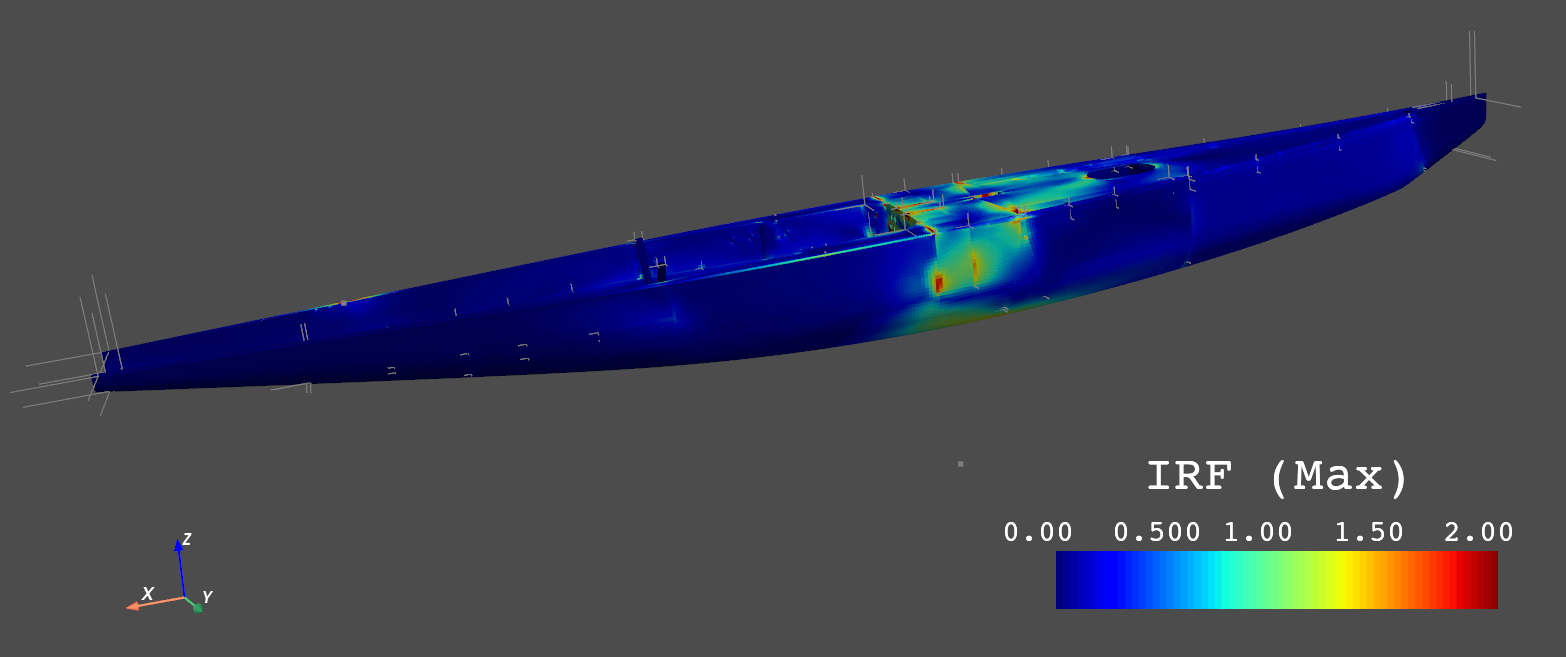
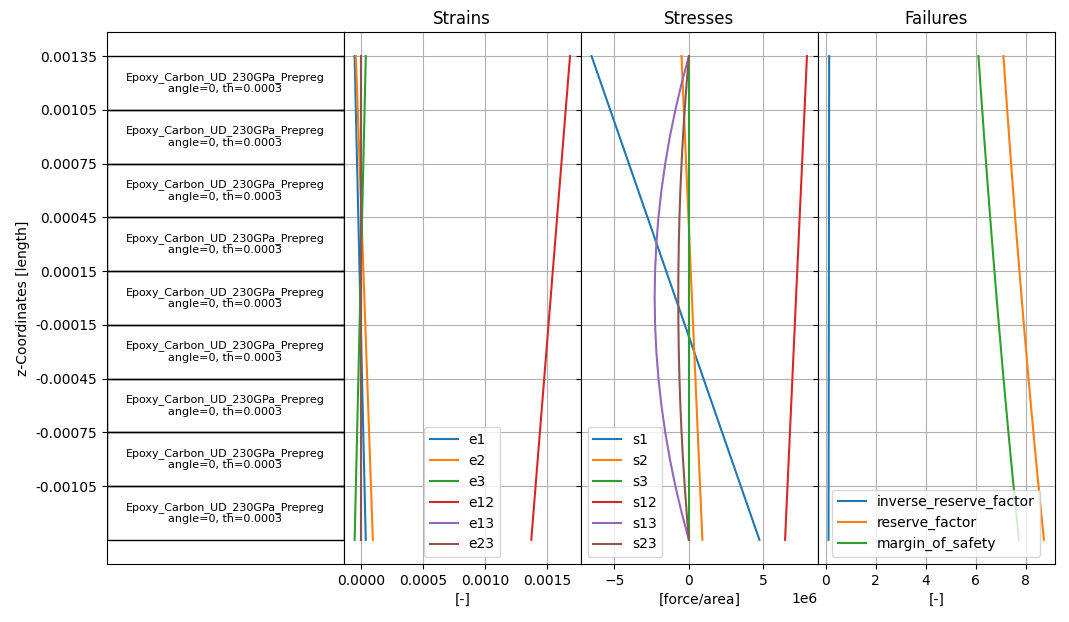
Compatibility#
The following table shows which ansys-dpf-composites version is compatible with which server version (Ansys version). See Getting the DPF server Docker image to get the pre-releases.
By default the DPF server is started from the latest Ansys installer. To choose a specific Ansys version or connect to an existing server, use the appropriate arguments for connect_to_or_start_server()
Server version |
ansys.dpf.composites Python module version |
|---|---|
10.0 (Ansys 2025 R2) |
0.3.0 and later |
9.0 (Ansys 2025 R1 pre0) |
0.3.0 and later |
8.1 (Ansys 2024 R2 pre1) |
0.3.0 and later |
8.0 (Ansys 2024 R2 pre0) |
0.3.0 and later |
7.0 (Ansys 2024 R1) |
0.3.0 and later |
7.0 (Ansys 2024 R1 pre0) |
0.3.0 and later |
6.2 (Ansys 2023 R2) |
0.2.0 and 0.3 |
6.1 (Ansys 2023 R2 pre1) |
0.2.0 and 0.3 |
6.0 (Ansys 2023 R2 pre0) |
Not available. The composites plugin is not part of the Ansys 2023 R2 pre0 release. |
5.0 (Ansys 2023 R1) |
0.1.0 |
Getting the DPF server Docker image#
Follow the steps described in the DPF documentation in the section Run DPF Server in A Docker Container.
Make sure you also download the composites plugin (e.g ansys_dpf_composites_lin_v2024.1.pre0.zip).
After following the preceding steps, you should have a running DPF Docker container that listens to port 50052.

